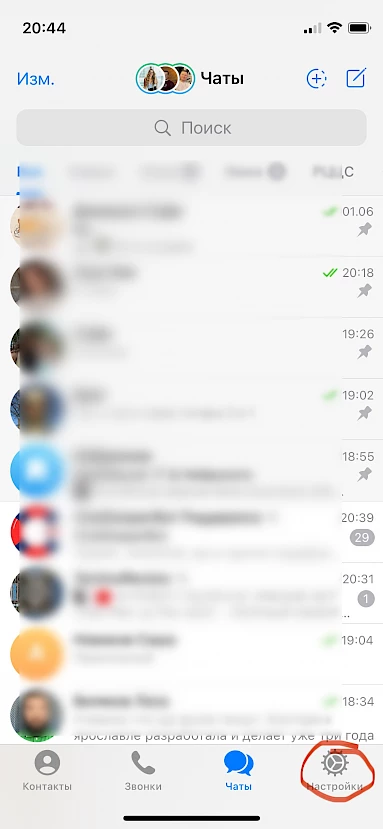Username
The Telegram messenger has an intuitive interface, but some users may face difficulties mastering it. One common issue is creating a username in Telegram. In this article, we will break down this process.
- Setting a username on a computer
- Setting a username on Android
- Setting a username on iPhone
- How to create a username through the browser (web version)
Why do you need a username in Telegram?
A username is a unique name that a person comes up with for themselves in social networks or games. You can set or change your username. The words username, nickname, and nick all mean the same thing.
Some people may confuse a user’s name with a username (nickname). These are different things. A user's name can be repeated among different people, but a username (nickname) must be unique.
Setting a username on a computer
The principle for creating a username is similar everywhere.
- Open Telegram;
- Click on the three horizontal lines;
- Click the "Settings" button;
- Go to "Edit Profile";
- Press the pencil icon button;
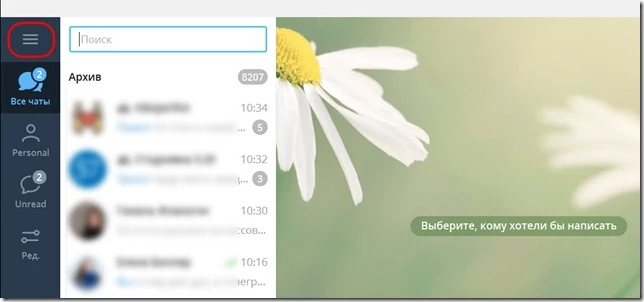
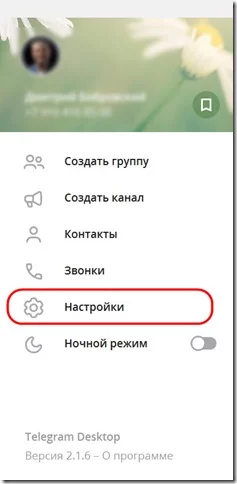
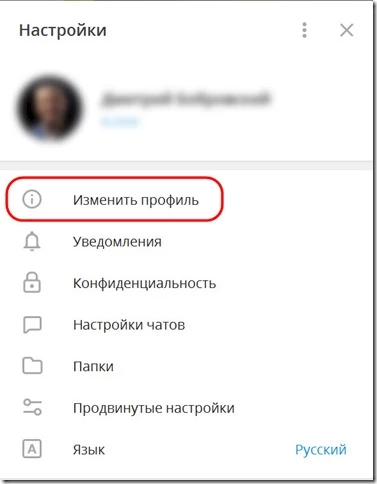
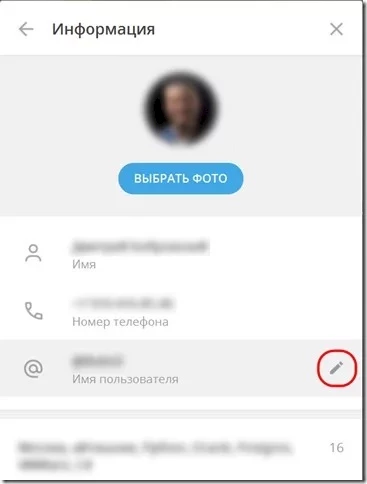
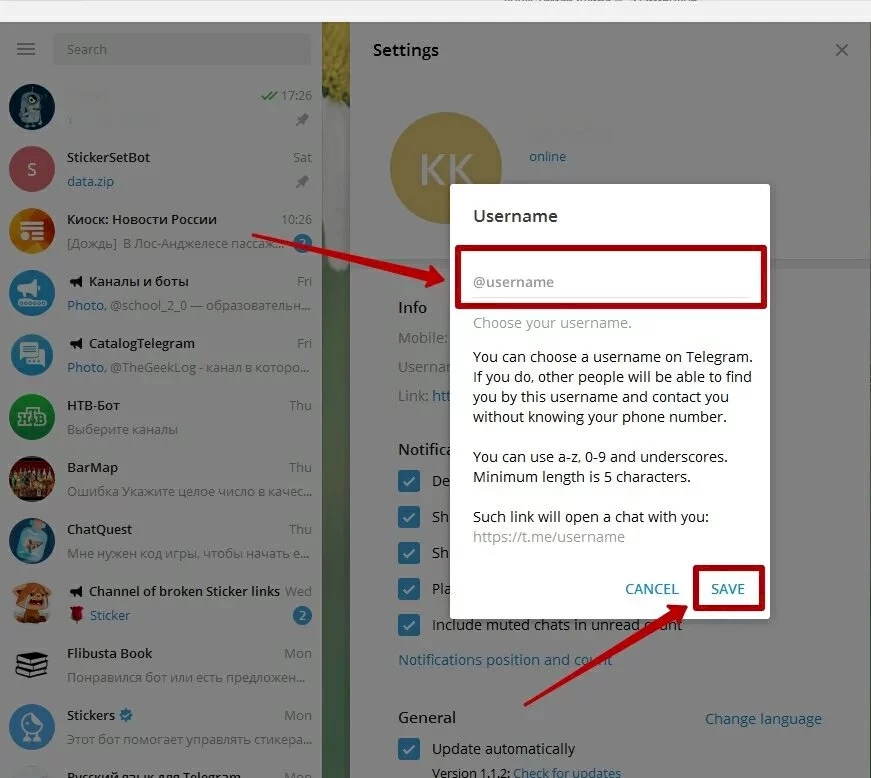
A window will open. In the "@username" field, write a word or phrase. Pay attention to the rules when writing. The username must be unique; otherwise, the messenger will not allow you to save it. After choosing a nickname, click the "Save" button.
You will now have the selected username. Telegram users will be able to find you.
Setting a username on Android
The process for creating a username on mobile devices is similar to the one described above.
- Launch the messenger;
- Tap on the three lines in the upper right corner;
- Tap "Settings";
- Tap on the "Username" field;
- Enter a unique name;
- To save, press the button in the upper corner;
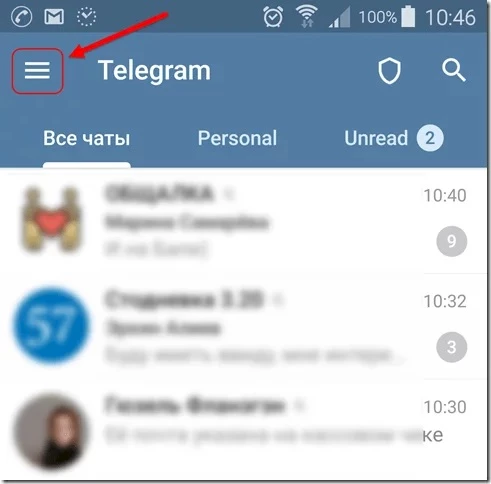
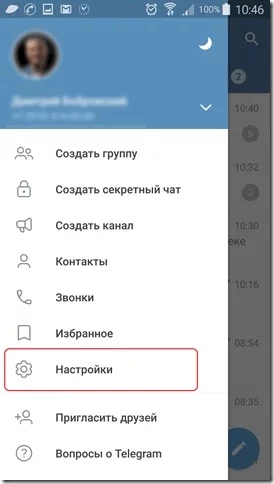
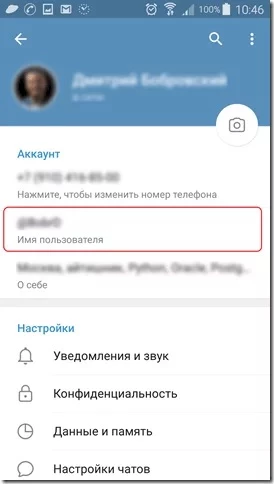
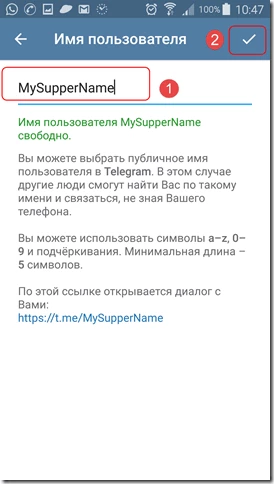
Done! You will have the selected username.
Setting a username on iPhone
The sequence of actions is no different.
- Go to the main screen;
- Tap the "Settings" button;
- Press the "Edit" button;
- Tap on the "Username" field;
- Enter the username;
- Tap "Done";
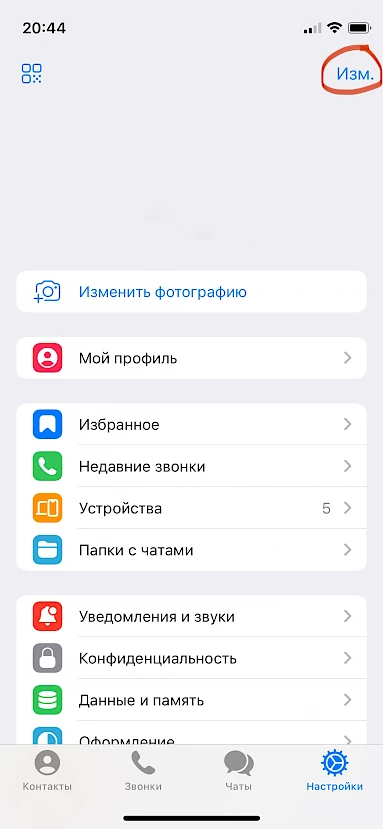
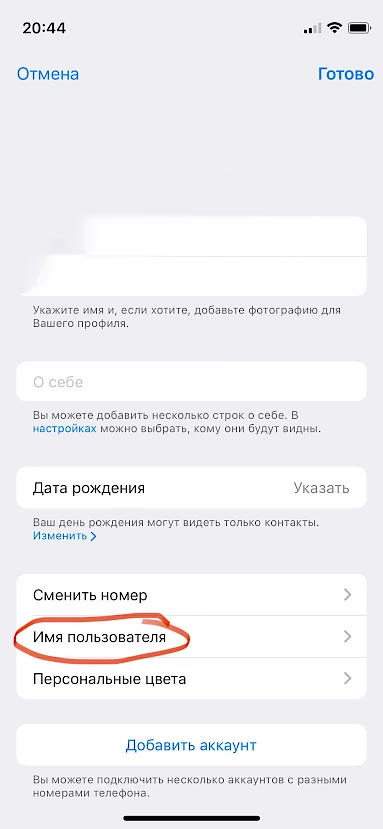
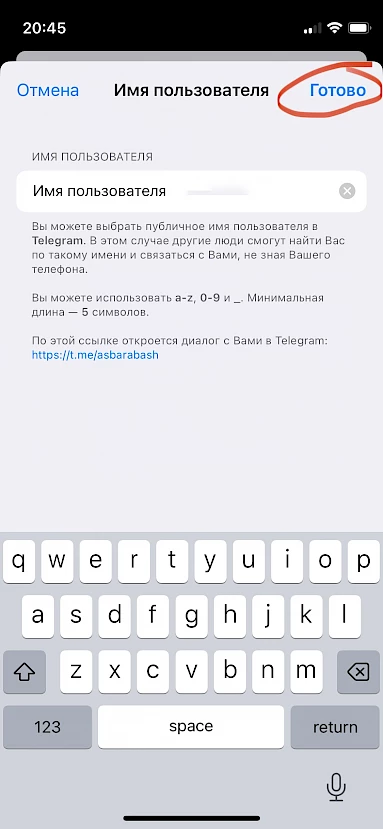
How to create a username through the browser (web version)
If you use Telegram through a browser:
- Go to the main page;
- Click on the three horizontal lines;
- Click on "Settings" (an icon of a gear will be nearby);
- Click on "Set username";
- Write a username that meets the requirements;
- Click "Save";
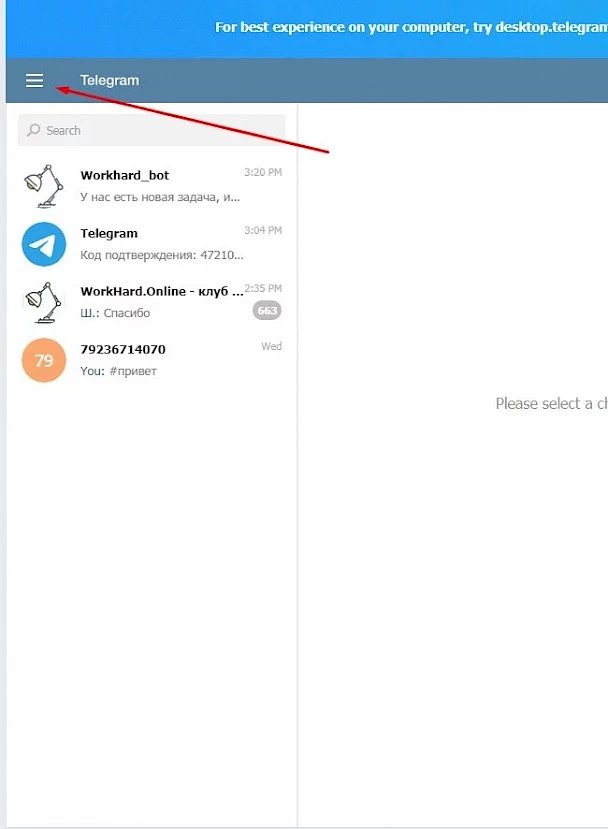
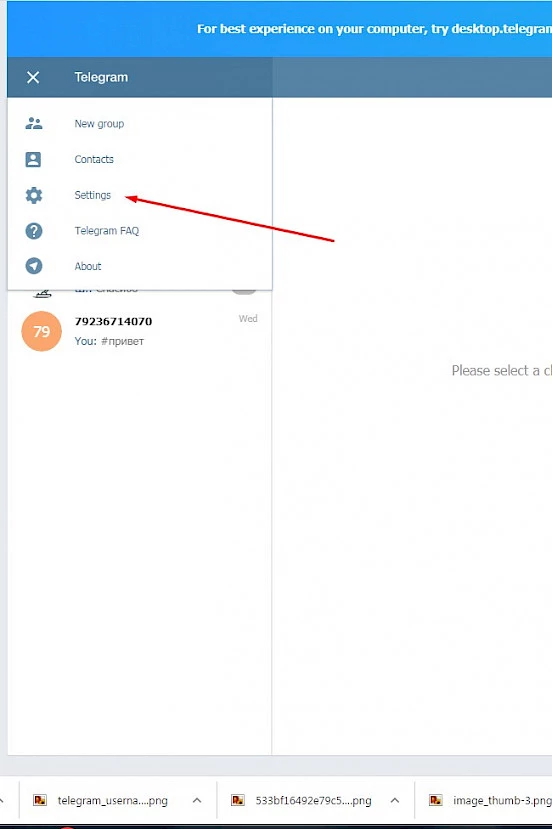
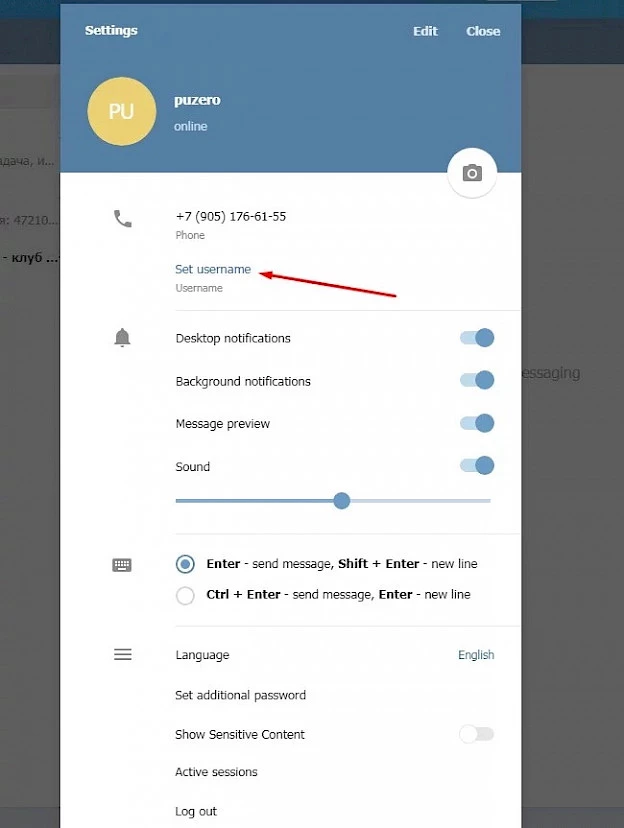
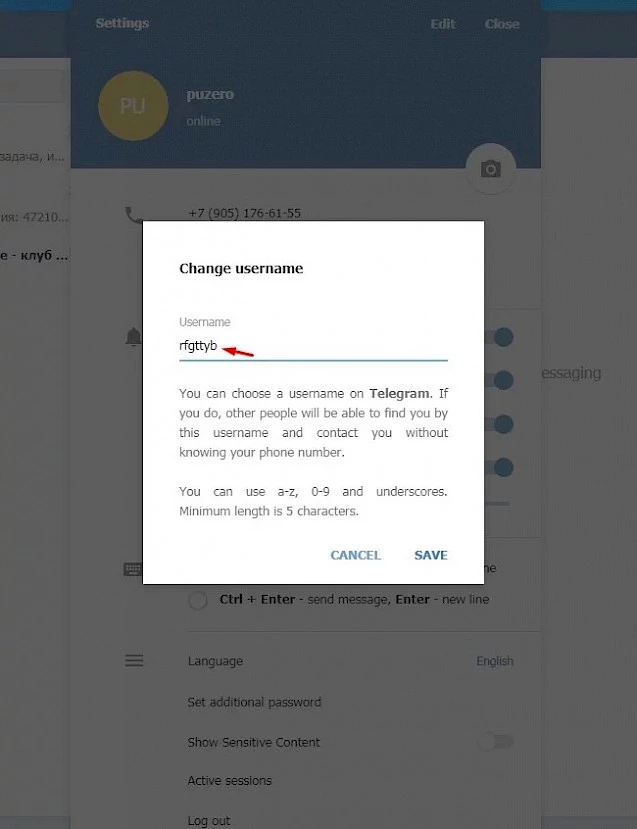
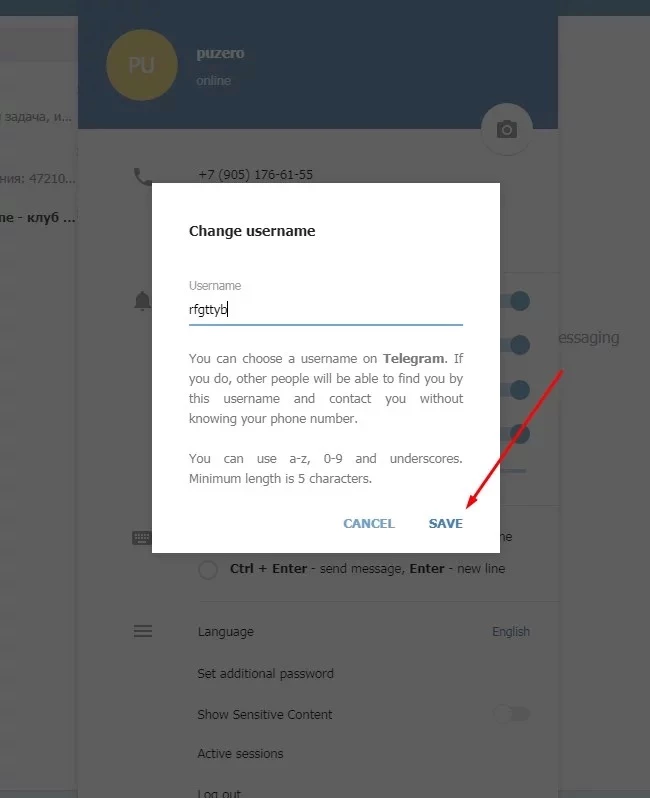
Done!
Requirements and rules for a username:
When creating a username, you must follow these rules:
- The username can only contain Latin letters;
- The username you come up with must be unique (not used by other users);
- The minimum length of the username is 5 characters;
- The username can contain numbers and an underscore;
- Additional symbols are not allowed;
- If these rules are not followed, Telegram will not allow you to create the username.